Blog
Welcome

Recent posts
SEARCH RESULTS FOR: Order Wizard
Here are our end of year deadlines, designed to ensure that you receive your orders in time for Christmas, and with low stress! They're important because our order volumes increase by 2-3 times over the holiday period and we want to be certain we can meet your delivery requirements. As we all know, couriers will also be extremely busy so please allow plenty of time for shipping. Books and Albums Book and albums using Queensberry Design Services: We have brought this date forward this year to give you and your client more time for editing. Please submit your design orders by Monday the 14th of To View More >>
The following are our end of year deadlines, designed to ensure that you'll receive your orders in time for Christmas, and with low stress. They're important because our order volumes increase by 2-3 times over the holiday period and we want to be certain we can meet your delivery requirements. As we all know, couriers will also be extremely busy so please allow plenty of time for shipping. Books and Albums Book and Albums using Queensberry Design Services: Please submit your design orders by the 25th of October, and provide your final approval by Saturday 11th of November NZT (Friday 10th November To View More >>

I've talked about Photojunction and Workspace. Now may I introduce you to Queensberry Lab Direct. This downloadable program is for Aussie and Kiwi photographers to order print products (traditional prints, canvases and fine art inkjet) from us. The difference between Lab Direct and the Workspace shopping cart system is that with Lab Direct, you are placing a wholesale order and paying for it yourself, whereas in Workspace it's your client placing the order, and paying the retail price that you set. Lab Direct very simple. All you need to do is to import the images, much the same as you do with To View More >>
If you reopen an album in Photojunction after sending to Queensberry, you'll notice it's "locked" and cannot be modified. Why? Because if you were to make changes to the album after we've received the order, we'd be making something different, which would certainly cause us confusion – you, us, or all of us – as you can imagine. So if you need to make changes to the album, eg upload new files, or order an extra copy, you'll need to duplicate the album first. Cheers, Angelique To View More >>
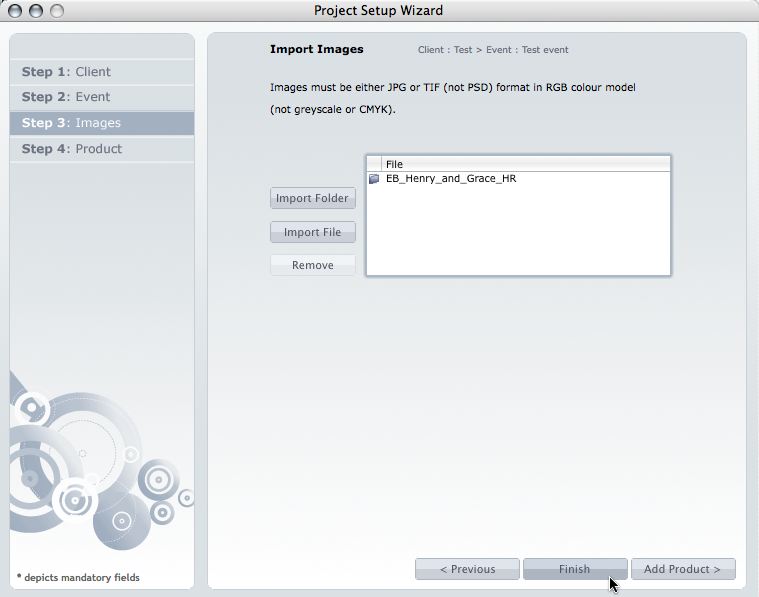
This post is now superseded by new functionality in Photojunction v1.22 and later). If you use Queensberry to design your albums we want to make the process as smooth as possible. Here’s how to go about it. (The PJ work sounds more complicated than it is, but we’re here to help if you need it. Follow the links for further information.) 1. Open up PJ Remix and click the Start New Project button. This fires up the Project Set-up Wizard for you to enter your Client and Event details and import the images. 2. Click Finish when you're done setting up the Project. Remix will import the images and To View More >>



Email: info@queensberry.com
Free Phone Numbers:
New Zealand: 0800 905 905
Australia: 1800 146 251
USA: +18668350851
UK: 0800 808 5271
Canada: +1 855 581 0370